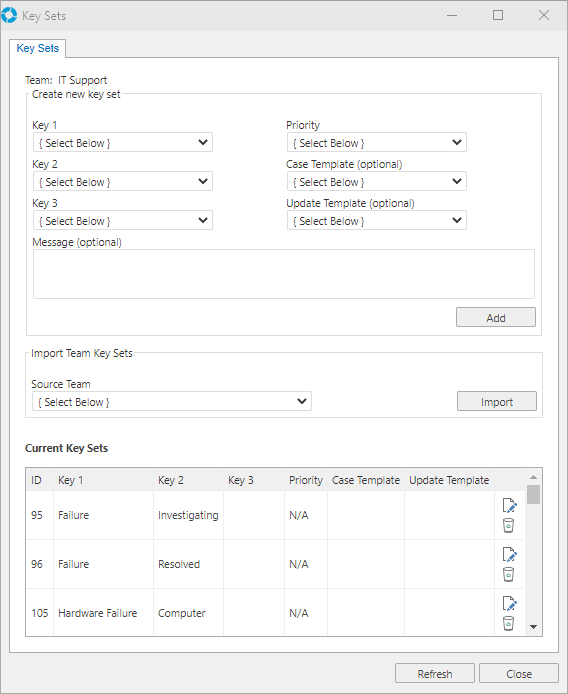Primary, Secondary, and Tertiary Keys
versaSRS allows you to create unique Key Sets that enable a hierarchical structure within a Record (Case/Problem/RFC) to assist with categorisation, filtering, and Reporting.
Before Key Sets can be created for Teams, the necessary Primary, Secondary, and Tertiary Keys must be created.
Keys are created and managed by selecting the respective Manage Key icon within the versaSpinner - Administrators tab.
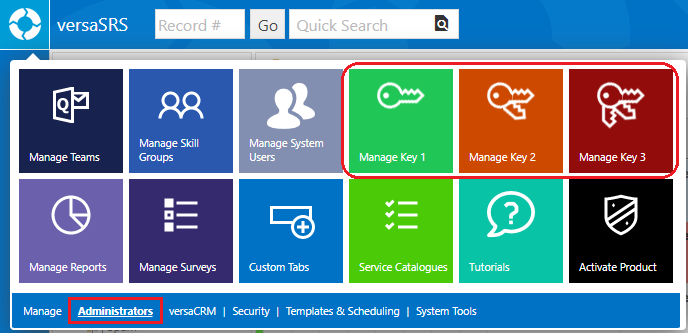
Keys can be created, edited, or removed as required. When adding or editing Keys we recommend searching the existing Keys first to ensure you aren't creating duplicates.
Note: We do not recommend removing Keys as this will result in any existing Records that contain this value now displaying a blank field, this will also impact Reporting.
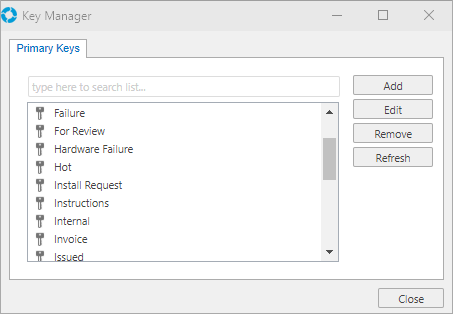
Once the required Primary, Secondary, and Tertiary Keys have been created, you need to create 'Key Sets' within the necessary Team(s) to assign the Keys to a Record.
It is possible to create Key Sets that only contain a Primary Key, or just a Primary and Secondary Key. If you find that when selecting Keys within a Record there is no Secondary and/or Tertiary Key available to select the Key Set likely does not have them specified. Check the Team Key Sets to confirm.
To add a Key Set to a Team, access the Team Settings through the versaSpinner - Administrators tab, select the Team and click the Key Sets button.
Key Set combinations are then added by selecting the required combination in the drop-down boxes. Default Priority, Case Template and an Update Template can also be applied to each individual Key Set.