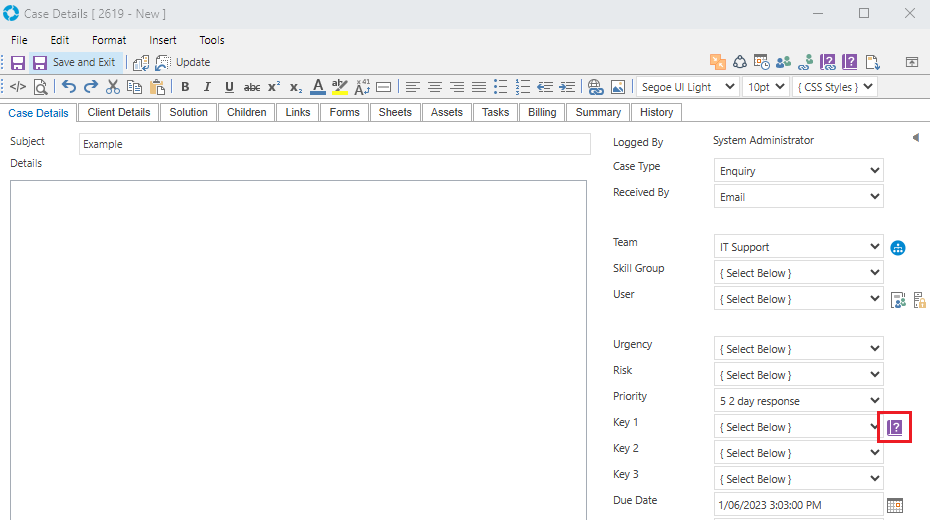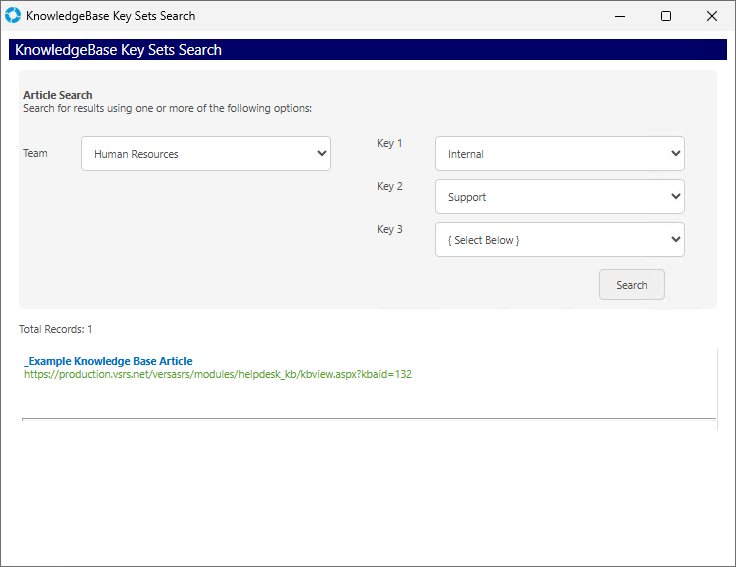Knowledge Base
Video Tutorial
Overview
versaSRS includes a Knowledge Base module that allows articles and solutions to be published and made accessible to Users and non-users of versaSRS. Access to the Knowledge Base for non-users is available via SRSConnect.
The Knowledge Base can be accessed by selecting the Knowledge Base icon from the Navigation Sidebar.

This will open the KnowledgeBase Search page where keywords can be searched; any articles/solutions that are returned can be further filtered using the Categories towards the bottom right of the screen. These categories correlate to the System Tables drop-down option Knowledgebase Categories.
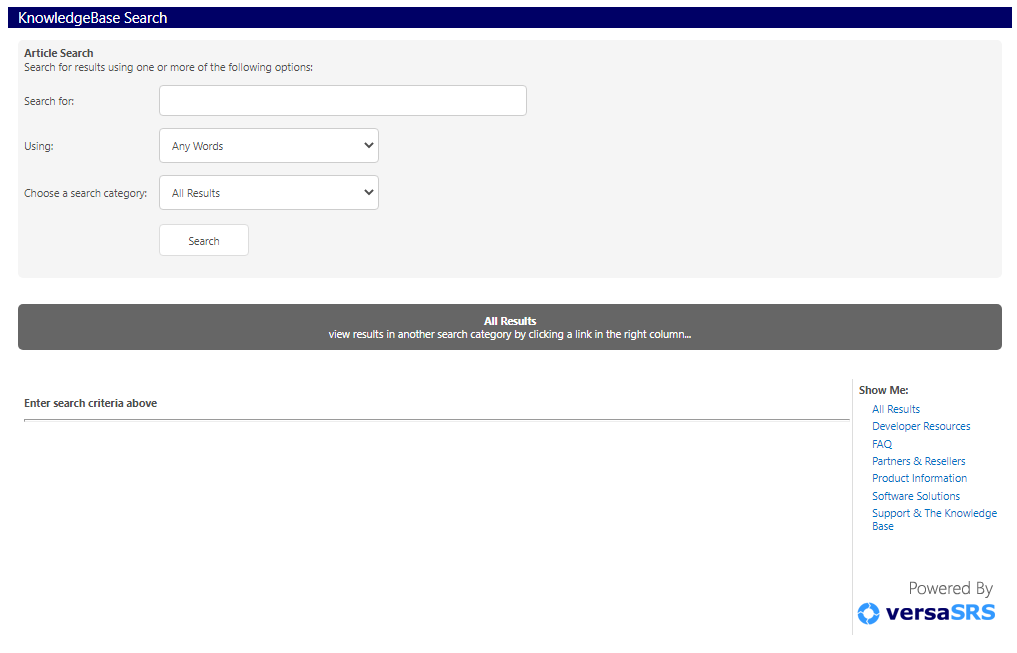
Non-users of versaSRS can also search the Knowledge Base articles, that have been set to be publicly accessible, via SRSConnect.
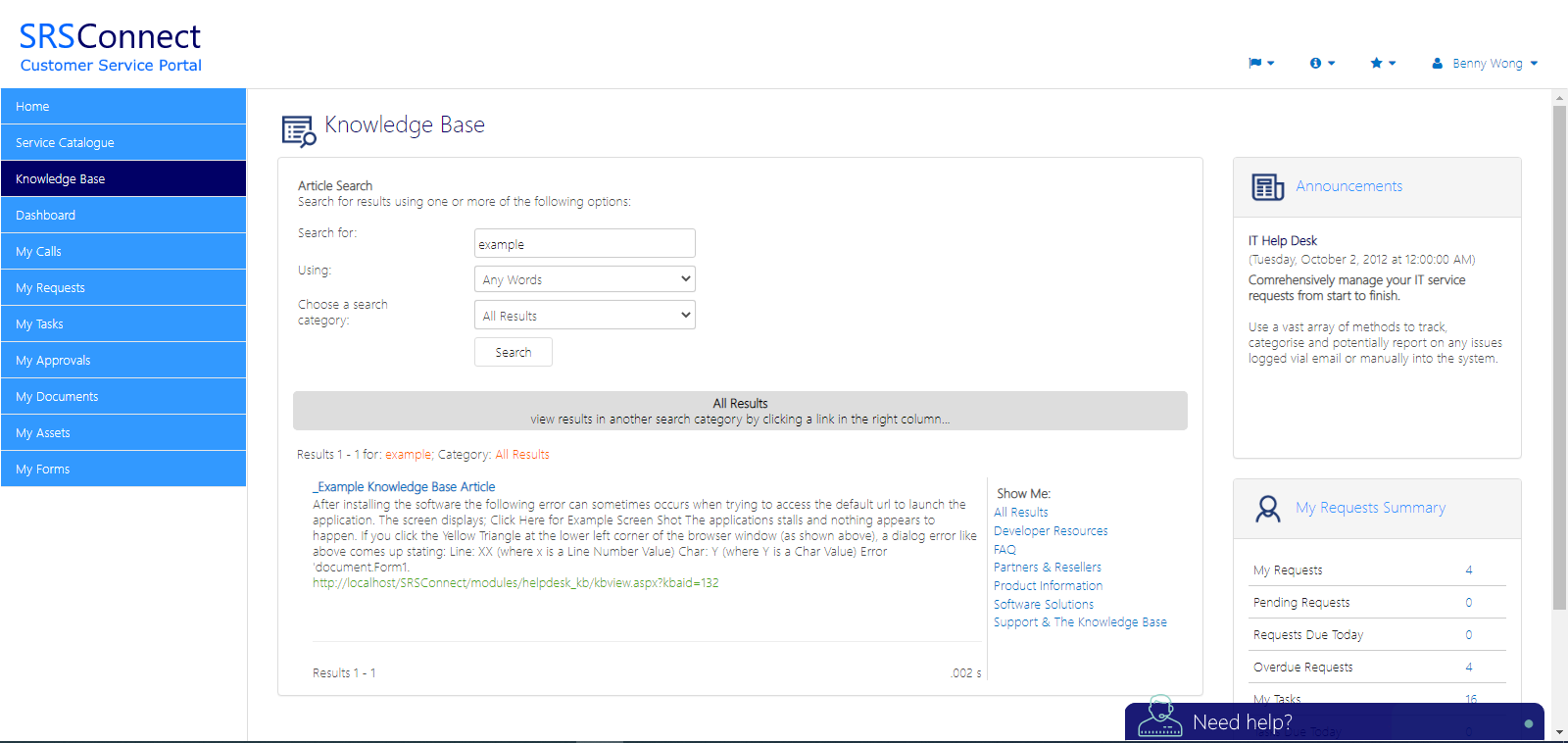
Knowledge Base use within Records
Toolbar icon
The Knowledge Base can be viewed within a versaSRS Record (Case, Problem or RFC) by clicking the Knowledge Base icon ( ) located toward the top right corner of the Case.
) located toward the top right corner of the Case.
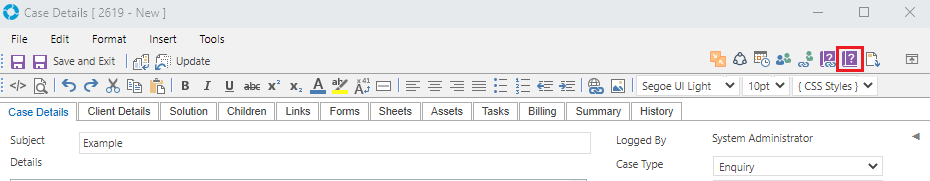
When accessing the Knowledge Base via the Tool bar icon on a Record, particular sections of the articles that are returned in the search results can be inserted into the Record by clicking the icons next to the article title.
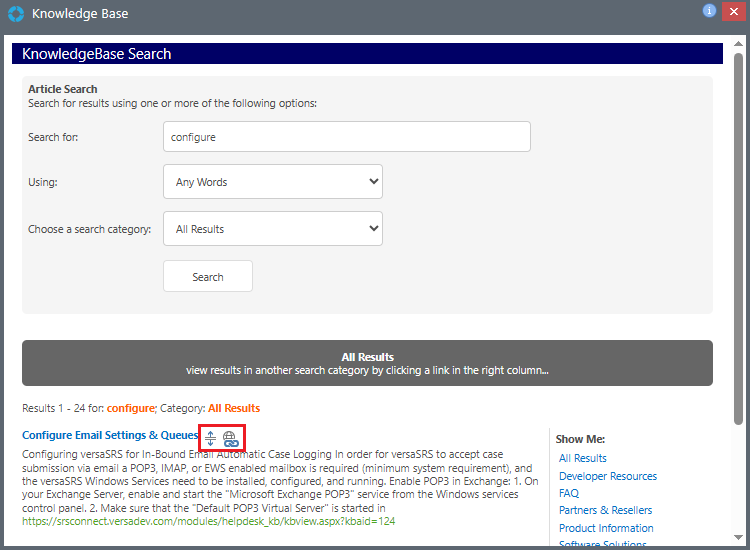
The  icon will insert the article text into the Record and the
icon will insert the article text into the Record and the  icon will insert a hyperlink to the article into the Record.
icon will insert a hyperlink to the article into the Record.
Key Set icon
Knowledge Base articles can be categorised for particular Teams and Key Sets. This allows Users to quickly check within a Record if any Knowledge Base articles match the current Key Set selection.
To view the Knowledge Base articles linked to the selected Key Set, click the Knowledge Base icon ( ) next to the Key 1 field.
) next to the Key 1 field.