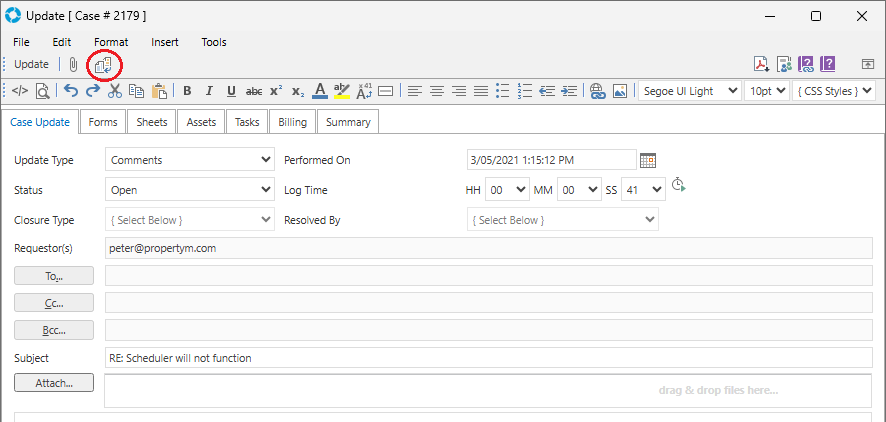Update Templates
Video Tutorial
Overview
Update Templates allow a predefined Update to be applied to a Record (Case/Problem/RFC). This can be used for standardised email responses, status changes, and Comments.
The areas where Update Templates can be applied include:
- Case, Problem, and RFC Updates - Update Templates can be applied directly in the Update window of a Record
- Team Default Replies - Within the Team Settings under the Update Templates tab, default Update Templates can be set so that when performing that type of Update (Update/Reply/Forward/Close) to a Case via the Right-Click menu, the default template will be applied automatically
- Key Sets - A Key Set can define an optional Update Template that will get applied when doing a Case Update on a Case which matches the Key Set combination.
- Service Catalogue - The Service Catalogue items in SRSConnect use Update Templates to define the template text that SRSConnect Users will see and fill in when logging a Case.
Update Templates are created by selecting the Update Template icon from the versaSpinner - Templates & Scheduling tab.
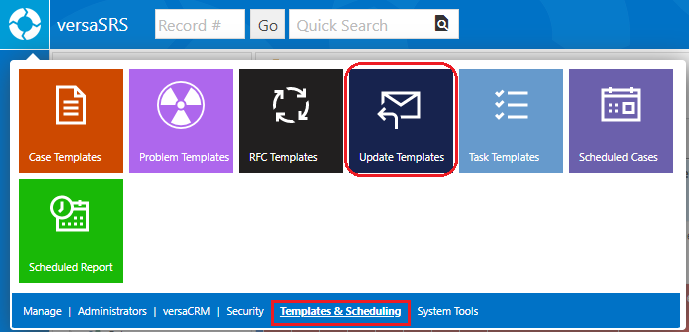
This will display the Update Templates screen where templates can be created or edited.
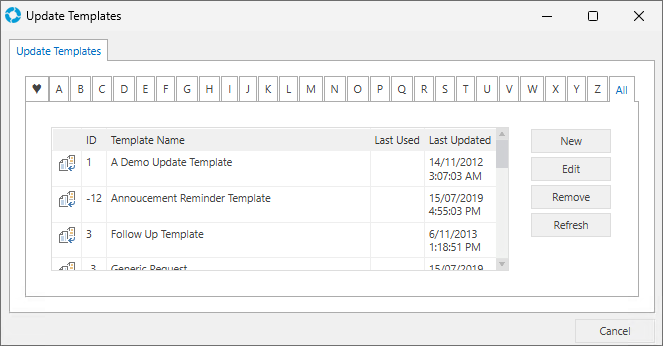
An Update Template can be applied to a Case, Problem, and RFC Update by clicking the Template icon ( ) in the toolbar of the Update screen.
) in the toolbar of the Update screen.