Global Settings
Video Tutorial
Overview
The Global Settings can be configured by selecting the Settings icon on the right side of the Navigation Header and clicking the Global Settings menu item. You must have the User Type Administrator or Team Administrator assigned within your User Profile in order to access the Global Settings Menu and make changes.
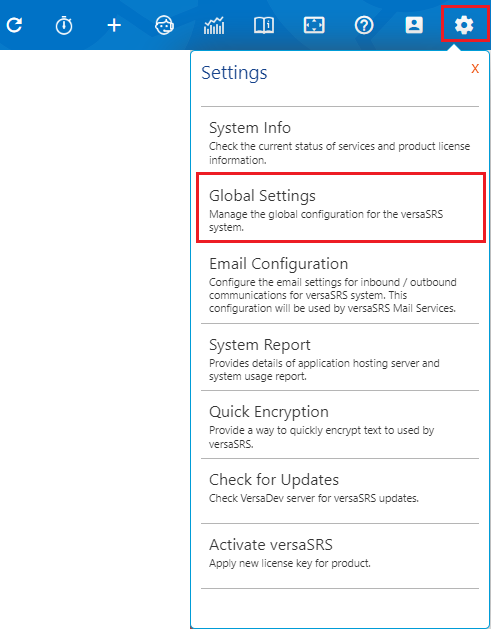
NOTE: When making changes to the Global Settings you will need to reload them by clicking the Reload icon ( ) on the Application Property panel. Reloading the Global Settings will cause all currently logged in Users to be logged out, only perform a reload when you know there is no one currently working within versaSRS.
) on the Application Property panel. Reloading the Global Settings will cause all currently logged in Users to be logged out, only perform a reload when you know there is no one currently working within versaSRS.

versaSRS Global Settings
| Application Property | Details |
|---|---|
| AccountLockoutTimer | Defines the number of minutes a User's account is to be barred from attempting to logon after consecutive failed attempts |
| AddCommentsToSolution | Governs the default state of the Add comments to solution checkbox of the Case Update module.Options = Do not add comments to solution, Append comments to solution, Override solution with comments. |
| AddTagToSubjectBody | Define whether to add the Case, Task, Problem, and RFC tag to either:
|
| AlertUnits | Governs the display of visual alerts: the current time in relation to a Case Due Date.Options = Percentage (%), Minutes |
| AllowFormCaptcha | Defines whether a captcha is required when using forms authentication to access versaSRS |
| AppendTask | Governs whether form-based email updates to an Action append or replace Action Details, Notes and Resolution properties |
| ApplyCustomRoutingRules | Governs whether the custom routing rules are applied when logging new Cases via email |
| ApplyDefaultQueue | Governs whether every inbound email that is not associated with an existing Case should be assigned to the default Team set in the Application Property 'DefaultQueue' |
| AppTitle | Application title displayed on the Navigation Header in versaSRS and within the browser's title bar |
| AssetSearchWithin | Governs the default item selected from the Search within the Assets Search Module |
| AzureADInstance | Defines the Azure AD Instance. If all 3 properties "AzureClientID", "AzureTenantID" and "AzureADInstance" properties are all set, authentication mode will be based on Azure AD. |
| AzureClientID | Defines the Azure ClientID. If all 3 properties "AzureClientID", "AzureTenantID" and AzureTenantID and "AzureADInstance" properties are all set, authentication mode will be based on Azure AD. |
| AzureSecretKey | Defines the Azure Application Secret Key. This property is optional however, if it is set in Azure it needs to be input here to allow authentication against Azure AD. |
| AzureTenantID | Defines the Azure TenantID. If all 3 properties "AzureClientID", "AzureTenantID" and "AzureADInstance" are set, authentication mode will be based on Azure ID. |
| BCCAddress | All email sent by the system will also be sent to the email address defined by BCCAddress |
| BillingPrompt | Governs whether the operator is presented with a Billing prompt when closing a Case.Options = No Prompt, Prompt User to confirm that Billing details have been recorded |
| CallBillingReadOnly | Governs whether the billing details on the Case logging screen are read-only |
| CallDefaultTab | Sets the default tab focus of the Case Details window (New Case Logging).Case Details Tab, Client Details Tab |
| CallEscalation | Governs whether Cases are automatically escalated.Disable Case Escalation, Enable Case Escalation |
| CallTagPrefix | Defines the Case tag prefix |
| CallTagSuffix | Defines the Case tag suffix |
| ChangeRequestTagPrefix | Defines the RFC tag prefix |
| ChangeRequestTagSuffix | Defines the RFC tag suffix |
| CheckEmailXML | Enable / Disable new Case via Extended XML Case Logging |
| CheckUpdatesOnStartup | Enable / Disable auto update checks on versaSRS application startup |
| ContactLookup | Enable / Disable Contact Lookup when new Cases are logged via versaSRSMailIn |
| ContactLookupDSN | Defines connection string to contacts repository |
| ContactLookupQuery | Defines contact look up query |
| ContractNotificationTemplateID | Defines the Case Template to be used when creating Contract Notification tickets via the Contracts module. This feature is only available when versaCRM contacts is in use. |
| CorporateLogo1 | URL to image (GIF/JPEG) displayed within the Case History (Printer Friendly) window. (images/versaSRS_logo1.gif) |
| CRMContactSearchWithin | Governs the default item selected from the Search within of the CRM Contact Search Module |
| CRMDSN | CRM database connection string.Server, Database, Username, Password |
| CRMMailboxAccount | versaCRM POP3 / IMAP Mailbox Account |
| CRMMailboxPassword | veraCRM POP3 / IMAP Mailbox Account Password |
| CRMMailServer | versaCRM POP3 / IMAP Server |
| CRMMailServerAuthentication | versaCRM POP3 / IMAP Authentication Type |
| CRMMailServerPort | versaCRM POP3 / IMAP Port Number |
| CRMMailServerSSL | Enable / Disable versaCRM POP3 / IMAP SSL |
| CRMMailServerTimeout | versaCRM POP3 / IMAP Server Timeout |
| CRMModule | Defines the Contracts Modules used by the System |
| CRMOrganizationSearchWithin | Governs the default item selected from the Search within of the CRM Organisation Search Module |
| CRMPageSize | The number of records displayed per page. Note: the maximum value is 200. |
| CRMSMTPAccount | versaCRM SMTP Account Name |
| CRMSMTPAddress | versaCRM SMTP MailOut Email Address |
| CRMSMTPAuthentication | versaCRM SMTP Authentication |
| CRMSMTPPassword | versaCRM SMTP Account Password |
| CRMSMTPPort | versaCRM SMTP Port Number |
| CRMSMTPRetries | versaCRM SMTP Retries |
| CRMSMTPServer | versaCRM SMTP Server |
| CRMSMTPSSLTLS | versaCRM SMTP SSL / TLS Encryption Type |
| CRMSMTPStartTLS | Enable versaCRM SMTP SSL/TLS (Only Applies if CRMSMTPSSLTLS Is Not "None") |
| CRMSMTPTimeout | versaCRM SMTP Server Timeout |
| CurrentUserCalls | Governs whether the system should display the number of Current Case assigned to each User within the Team navigation bar.Options = Show the number of current Cases, do not show the number of current Cases |
| CustomButtonBarXML | Defines the customised XML data, which will represent the behaviour of each button |
| CustomCallTagPrefix | Optional secondary Case tag prefix |
| CustomCallTagSuffix | Optional secondary Case tag suffix |
| CustomFooterMenuXML | Defines the customised XML data which will represent the behaviour of each menu item displayed in the footer of the main application. This custom menu is only available when ApplicationTheme property is set to "Office365". |
| CustomTaskTagPrefix | Optional secondary Task tag prefix |
| CustomTaskTagSuffix | Optional secondary Task tag suffix |
| DatabaseTimeZone | Define which timezone the database is configured in. This is used to do date conversion for displaying date/time. ApplicationTimezone is used for the application timezone viewing. |
| DeadNoPrompt | When clicking the "Dead" button, should it prompt for confirmation before actioning it |
| DefaultCallType | The default Case Type when logging a Case manually |
| DefaultCallTypeForEmail | The default Case Type when logging a Case via email |
| DefaultCountryName | Defines the default Country for CRM records |
| DefaultCRMSecurityProfileID | Default security group to apply when creating new records |
| DefaultCRMView | Governs the default data view (Organisation or Contacts) |
| DefaultInvalidSubject | Defines the default email subject, if no subject line defined in the email message |
| DefaultQueue | The default QueueID of the system.Any inbound email that cannot be mapped to an existing Case and cannot be assigned to a Team via a match against an email "To:" address and the Primary Address of a system Team, will be registered with the default Team. |
| DefaultSignature | Sets the default signature radio button of the Case Update window.Options = Team Signature, Operator Signature, No Signature. |
| DefaultStateName | Defines the default State for CRM records |
| DefaultTutorial | The default tutorial to show on application start up |
| DefaultUpdateType | Sets the default Update Type of the Case Update window.Options = Comments, Response to Requestors, Resolve and Close, Send Email. |
| DomainLookupQuery | Defines domain look up, when contact lookup fails. This is used to determine the company name, if a contract does not exist in the contact repository. Eg. SELECT TOP 1 OrganizationID AS CompanyIDGUID, Name 1 AS CField 1 FROM dbo.tbl_VCRMOrganization INNER JOIN tbl_VCRMAddresses ON tbl_VCRMAddresses.ParentID = tbl_VCRMOrganization.OrganizationID AND tbl_VCRMAddressesParentTypeID = 1 WHERE EmailAddress 1 LIKE '%[DOMAIN]' |
| EmailDelaySend | Define the number of seconds delay before the emails are sent out of versaSRS (Default: 30 seconds, 0 or less will disable feature). This feature will allow Users to "Recall" an email before it is sent. Once the time expires, there will be no way to recall the email. |
| EmailEmbeddedObjects | Enable / Disable Email Embedded Objects |
| EmailRequestors | Governs which requestor(s) will receive email correspondence.Options = Primary Requestor, Secondary Requestor, Primary and Secondary Requestor |
| EmailResolveAndClose | Governs Whether the system Update Type. "Resolve And Close", sends and Email to the Requestor(s).Options = Do not send update as Email, Send update as email, Send closed confirmation with comments. |
| EnableAnnouncements | This allows Administrators to create system wide or Team specific announcements, as well as allowing any User to send a message directly to another. This feature is good for alerting Users about events, meetings or system outages. |
| EnableCustomControls | Defines whether versaCRM can have additional custom tabs for Contacts and Organisations |
| EnableCustomScripts | Define whether global customised JavaScripts to be used or not |
| EnableCustomViews | Defines whether the system should display custom views for Cases, Problems, and RFC listing |
| EnableDead | Governs whether the Dead button is displayed against each Case.Options = Hide Dead button, Show Dead button |
| EnableDefaultTags | Enable / Disable original Case tags. [Ticket #:]. |
| EnableFax | Enable / Disable SMTP Based FaxingOptions = Enabled, Disabled |
| EnableFormsLogon | Define whether to allow manual form logon page. Set to 'Disabled' to only allow "Windows" or "AzureAD" authentication and prevent outside logon. |
| EnableMDI | Defined whether management window should be embedded in the main window or open as a new window |
| EnableTagRoutingRules | Defines whether the Tag Routing Rules are enabled / disabled |
| EnforceClosureType | This determines whether the Operator is prompted to select a Closure Type if not already set when the status of a Case is Closed |
| EnforceMFA | Define whether Multi-Factor Authentication (MFA) is enforced or not when using forms authentication. If this is enforced, Users logging in will need to input a verification code from an authenticator app or email as a second pass to validate their login. |
| ErrorEmail | Errors reported by the versaSRS windows services can be sent to the email address defined by ErrorEmail |
| ErrorServiceDomain | Domain required for authentication to your proxy server. This may be required by the system when accessing a remote VersaDev Web Service. |
| ErrorServicePassword | Password required for authentication to your proxy server. This may be required by the system when accessing a remote VersaDev Web Service. |
| ErrorServiceTimeout | Timeout value (milliseconds) required for authentication to your proxy server. This may be required by the system when accessing a remote VersaDev Web Service.Default = 6000 |
| ErrorServiceUsername | Username required for authentication to your proxy server. This may be required by the system when accessing a remote VersaDev Web Service. |
| EWSExchangeVersion | Define which Exchange Web Service is being used. This feature requires MailProtocol to be set to Exchange Web Service (EWS) (3). |
| EWSTimeZone | Define the timezone settings to use when retrieving emails from Exchange. This is required when converting dates in EML attachments. |
| ExpandGroups | Governs whether the Team navigation bar is expanded by default |
| ExtendedSubjectTagCheck | Enabling this feature will provide extra subject line checking. This will ensure the correct
"Case" number is detected in the subject line. Note: Ensure each white space is catered for in the Case Tag. This ensures the following formats are checked [VersaDev: Ticket #abcxyz] [VersaDev: Ticket#abcxyz] [VersaDev:Ticket #abcxyz] |
| FacebookAuthenticationAPIKey | You will require to setup your own versaSRS application for your domain under your own Facebook profile. The following URL will provide you information on how to set one up https://developers.facebook.com/docs/facebook-login/web. |
| FaxAddressPrefix | Define Fax Address Prefix |
| FaxAddressSuffix | Define Fax Address Suffix |
| FaxEncoding | FaxEncoding |
| FaxFormat | Fax Format |
| FaxSendAsAttachment | Fax Send As Attachment |
| FaxSMTPAccount | SMTP Fax Account |
| FaxSMTPAuthentication | Enable SMTP Fax Authentication |
| FaxSMTPFrom | SMTP Fax From Email Address |
| FaxSMTPPassword | SMTP Fax Password |
| FaxSMTPPort | SMTP Fax Port Number |
| FaxSMTPServer | SMTP Fax Server |
| FaxSMTPSSLTLS | SMTP Fax SSL Encryption Type |
| FaxSMTPStartTLS | Enable SMTP Fax SSL / TLS (Only Applies if FaxSMTPSSLTLS Is Not "None") |
| FiscalEnd | Define the date for the end of the financial year. This value must be in the format of yyyy/MM/dd (The year can be any value year, as the value will not be used. The format is only required to ensure the correct date format is provided) |
| FiscalStart | Define the date for the start of the financial year. This value must be in the format of yyyy/MM/dd (The year can be any value year, as the value will not be used. The format is only required to ensure the correct date format is provided) |
| ForceCallDependencies | Governs whether the system enforces Case (Parent/Child) dependencies when closing a Case.Options = Do not enforce Case dependencies, Inform the operator that the Case has child Cases or actions that are not closed, Inform the operator that the Case has child Cases or actions that are not closed and prevent them from closing the Case |
| ForceCommentsOnClose | Governs whether the system enforces the 'comments on close' rule. When enabled, the operator must enter comments before being able to close a Case.Options = Do not enforce rule, Enforce rule |
| FormsDSN | Defines the Forms module database connection string |
| FormsModule | Governs which Forms module is to be used or disables form use |
| FullScreen | Governs whether the System runs in Full Screen mode |
| GoogleAuthenticationAPIKey | You will require to setup your own versaSRS application for your domain under your Google account. The following URL will provide information on how to set one up https://developers.google.com/identity/sign-in/web/sign-in. |
| KBArticlePrefix | The prefix to be applied to each Knowledgebase article identifier |
| KBBaseURL | URL to the versaSRS Knowledgebase module.http://localhost/versasrs/modules/helpdesk_kb/kbview.aspx?kbaid= |
| KBSearchModule | Governs the method used to search the Knowledgebase.Options = Full Text, Default |
| LogFilesRetentionDays | Defines how many days to keep log files before they are deleted |
| LoginAttempts | Defines the number of times a user can try to login before their account is locked out |
| MailboxAuthMode | Defines Mailbox Authentication Type |
| MailboxPassword | Password required for authentication to the POP3/IMAP/EWS mail server |
| MailboxPort | Set the port number POP3 / IMAP uses |
| MailboxProfile | Profile required for authentication to the POP3 / IMAP mail server |
| MailboxProtocol | Defines Mail Protocol (POP3 or IMAP) |
| MailboxSSL | Enable or Disable POP3 / IMAP SSL setting |
| MailOutProtocol | Define the protocol to use for sending emails |
| MailServer | Name or IP address of the POP3 / IMAP mail server |
| MailServerTimeout | POP3 / IMAP Server Timeout in seconds |
| ManualClientDetails | Governs whether the operator can manually enter / edit Requestor details or forced to pick details via the contacts module.Options = Allow operator to enter or edit details freely, Allow operator to enter or edit email address only, all other details must be entered via the contacts module or Look Up Lists; Prevent operator from entering or editing any details, must use contacts module or Look Up Lists |
| MapAPIKey | Define the key used for Google / Bing API Maps. Without a valid key, you will not be able to use Google / Bing Maps. A Google API key can be applied via the following URL https://support.google.com/cloud/. A Bing API key can be applied via the following URL https://www.microsoft.com/maps/create-a-bing-maps-key.aspx. |
| MapAPIMethod | Define the method to use based on the MapAPIKey for mapping Geo Location |
| MaxContactsPerSearch | Defines the maximum number of results returned by the Contact Module.Default = 300 |
| MaxDownloadRetries | Defines number of email download retries before service stops |
| MaxLogFileSize | Governs the maximum log file size (Kbytes) before the log file is recycled.Default = 4096 |
| MenuButton1 | URL to image (GIF/JPEG) defining icon for custom system button |
| MenuButton2 | URL to image (GIF/JPEG) defining icon for custom system button |
| MenuButton3 | URL to image (GIF/JPEG) defining icon for custom system button |
| MenuButtonLink1 | Click event URL for custom system button |
| MenuButtonLink2 | Click event URL for custom system button |
| MenuButtonLink3 | Click event URL for custom system button |
| MenuButtonToolTip1 | Tool tip text for custom system button |
| MenuButtonToolTip2 | Tool tip text for custom system button |
| MenuButtonToolTip3 | Tool tip text for custom system button |
| MFANotificationTemplateID | Select from the available list the Update Template you wish to use for sending out Multi-Factor Authentication Verification email |
| MultiMailbox | Governs whether versaSRSMailIn Windows service connects to multiple POP3 / IMAP enabled mailboxes to process email. Note: If using Multiple POP3 / IMAP Mailboxes, set the Global Settings Application Property ApplyDefaultQueue to "Do not assign email to the default queue". In the versaSRS Database table "tbl_MailBoxes" define the Mailbox Settings. |
| MyHome | Define whether a custom "My Home" view is to be used instead of the standard |
| MyHomeMain | Defines the main URL for custom "My Home" view |
| MyHomeNavigation | Defines the navigation URL for custom "My Home" view |
| NotifyOnClose | Sets the default state of the 'Send closed confirmation email to requestor on log' checkbox (Case Details window).Options = Checked, Unchecked |
| NotifyOnOpen | Sets the default state of the 'Send open confirmation email to requestor on log' checkbox (Case Details window)Options = Checked, Unchecked |
| NotifyOwnerOnEmailUpdateFromRequestor | Governs whether an email notification is sent to the Owner of the Case indicating that an email update has been received from the Requestor(s)Options = Notify Owner, Do not notify Owner |
| NotifyParentCall | Notify parent Case if child Case has been closed |
| NotifyParentChangeRequest | Notify parent RFC if child RFC has been closed |
| NotifyParentProblem | Notify parent Problem if child Problem has been closed |
| OAuthClientID | Define the OAuth ClientID to be used with the account set for SMTPAccount, also known as the ApplicationID in some instances |
| OAuthClientSecret | Define the secret password declared for the corresponding ClientID/ApplicationID |
| OAuthScopes | Define the available scope(s) used to limit versaSRS's access to the email accounts |
| OAuthTenantID | Define which Azure Active Directory to connect to when using Office 365 |
| OwnerIsCallWatcher | Governs whether the Owner of the Case is automatically assigned as a Case Watcher |
| PageSize | The number of Cases displayed per page.Note: the maximum value is 200 |
| PasswordResetTemplateID | Select from the available list the Case update template you wish to use for sending out password reset instructions |
| PreviewPane | Sets the default contents of the System's Preview Pane |
| PriorityDueDateChangedPrompt | Governs whether the system displays an optional user prompt to add comments when the Priority or due date if the Case is altered |
| PriorityDueDateChangedPromptChildOverride | Enable or disable the Priority Due Date Changed Prompt for child Cases. This only applies when PriorityDueDateChangedPrompt is enabled. |
| PriorityEscalation | Each time a Case is escalated, the Priority is escalated (decreased by 1). The Case Priority will never go below 1. |
| ProblemTagPrefix | Defines the Problem tag prefix |
| ProblemTagSuffix | Defines the Problem tag suffix |
| ProcessMailBody | Governs how the body of an inbound email is processed by the versaSRSMailIn Windows service |
| ProxyDomain | Domain required for authentication to your proxy server. This may be required by the system when accessing a remote versaSRS Web Service. |
| ProxyPassword | Password required for authentication to your proxy server. This may be required by the system when accessing a remote versaSRS Web Service. |
| ProxyPort | The port of your proxy server. This may be required by the system when accessing a remote versaSRS Web Service.Default = 8080 |
| ProxyURL | URL of your proxy server. This may be required by the system when accessing a remote versaSRS Web Service.http://proxy |
| ProxyUsername | Username required for authentication to your proxy server. This may be required by the system when accessing a remote versaSRS Web Service. |
| ReadingPane | Sets the default visibility of the System's Reading Pane.Note: The visibility of the Reading Pane is maintained between user sessions.Options = Visible, Hidden |
| RedirectQueue | Defines the unique QueueID for Case Redirection. Any email update to an existing Case that contains the Redirect Tag within the Subject of the email will be logged within the Team defined by RedirectTeam.The value of -1 indicates that this feature is disabled.Note: A link will be automatically established between the two Cases. |
| RedirectTag | Defines the Tag that will trigger an email update to an existing Case to be redirected |
| Refresh1 | The number of seconds the system will wait before the interface is updated.Default = 60 |
| Region | Controls the display and input format of dates within the system |
| ReminderUpdateTemplateID | Defines the Update Template to be used when creating reminder messages/announcements for "Cases", "Problems", "RFCs" or "Tasks" |
| RemoveDomainFromUsername | Governs whether the DOMAIN is removed from DOMAIN\USERNAME when the system is configured for Windows authentication |
| RenderEMLAttachments | Defined whether EML attachments should be rendered via versaSRS or opened by Operating System |
| ReOpenClosed | Governs whether an email update to a closed Case should re-open the Case |
| RestrictQueueAssignment | Restrict Team Record Assignment to allow only those a system user is a member of |
| RouteCcAsTo | Enable/Disable "Cc" field as "To" field |
| SearchModule | Governs the System Search module.Options = Default Search Module, Full Text Search (Requires MS SQL Full Text indexing to be applied on the versaSRS Database |
| SearchPageSize | The number of search records displayed per pageNote: the maximum value is 200. |
| SearchPostMonth | Defines the default End Date of the search module. With a default value of 1 it will set the End Date to 1 Month from the current date |
| SearchPreMonth | Defines the default Start Date of the search module. With a default value of 2 it will set the Start Date to 2 months prior to the current date. |
| ServiceRefresh | Refresh rate of the versaSRS windows services (in seconds).Default = 60 |
| ShowCallComments | Sets the default state of the 'Show comments' checkbox of the Case History (Printer Friendly) window |
| ShowCallTools | Governs the visibility of the Case tools icons |
| ShowCorrespondenceHistory | Sets the default state of the Show correspondence history checkbox of the Case History (Printer Friendly) window |
| ShowCustomButtonBar | Governs the default state of the Custom Button Bar (lower left interface buttons).Options = Minimized, Maximized |
| ShowPriorityLabel | Governs whether the Case Priority label is displayed against the Priority value throughout the systemOptions = Disable display of Case Priority label, Enable display of Case Priority label |
| ShowProblemTools | Governs the visibility of the Problem tools icons |
| ShowTutorialOnStartup | Defines whether the versaChat module is enabled in versaSRS. Note: If this is enabled, SRSConnect EnableChat is required to be enabled for each instance too. |
| SMTPAccount | The email account/username to be used for outgoing mail |
| SMTPAuthentication | Governs the type of authentication usedOptions = Disabled, AuthLogin, CramMD5, SASL |
| SMTPDateHeaderFormat | SMTP Date Header Format ("ddd, dd MMMMMMMMM yyyy HH:mm:ss") |
| SMTPDateHeaderTimeZone | Defines the originating Timezone of sent mail(" +0930" (Note: ensure white space prefix)) |
| SMTPLog | Governs whether SMTP logging is enabled.Note: SMTP logs are written to the file VersaSRSMailOutSMTPLog.txt located within the folder defined by TempFolder. |
| SMTPPassword | The password used by the account set for SMTPAccount |
| SMTPPort | Port number for SMTP server |
| SMTPReplyTo | The reply to email address when sending generic emails from versaSRS |
| SMTPRetries | Ability to specify the number of retries when sending an email |
| SMTPServer | Name or IP address of SMTP server
|
| SMTPSSLTLS | SMTP SSL Encryption Type |
| SMTPStartTLS | Enable SMTP SSL/TLS (Only applies if SMTP SSL/TLS is not set to "None") |
| SQLCommandTimeout | The timeout value for executing SQL Command |
| SysAdminEmail | Email address of the system administrator.Messages generated by the system include the email address of the System Administrator. This allows a system user to request support via email. |
| SysServiceDomain | Domain required for authentication to the versaSRS Ticket Issuing Web Service |
| SysServicePassword | Password required for authentication to the versaSRS Ticket Issuing Web Service |
| SysServiceTimeout | versaSRS Web Service Timeout in millisecondsDefault = 6000 |
| SysServiceURL | URL to versaSRS Ticket Issuing Web Service.http://localhost/VersaSRSWebServices/services/system_service/system.asmx |
| SysServiceUserName | Username required for authentication to the versaSRS Ticket Issuing Web Service |
| TaskEmailUpdateParent | Parent record to be updated when a task has an email update |
| TaskEscalation | Governs whether Tasks are automatically escalated |
| TaskTagPrefix | Defines the task tag prefix |
| TaskTagSuffix | Defines the task tag suffix |
| TempFolder | Full path and file name of a temporary folder for storage of system log files |
| TesseractLanguage | The language to use when scanning PDF and Images using Tesseract OCR engine |
| UNPWDEncryption | Controls how passwords are stored within the databaseOptions = Encrypted, Decrypted |
| UpdateContactModule | Governs the Contact Module available to the Case Update module.Options = Reserved, versaSRS Contacts |
| UpdateDueDateOnEmailUpdate | Governs whether the due date of a Case is updated when an email is received for a current Case |
| UserAccessAudit | Enabling this feature will allow further access audit logging. The following are some examples of what will be recorded:
|
| UserPasswordComplexity | Allows an Administrator to define a regular expression to check for and enforce password complexity when using Forms Authentication. On the next line down, write the text to display for invalid password detection. |
| UserPasswordExpiryDays | The number of days a user password must be reset after it was last updated |
| VersaAssets | Defines whether the assets module versaAssets is enabled.Note: VersaAssets (integrated with Microsoft SMS) does not ship as a standard module of VersaSRS. Please contact VersaDev for further details. |
| VersaAssetsDSN | Defines the VersaAssets database connection string when VersaAssets is "Enabled" |
| versaChat | Defines whether the versaChat module is enabled in versaSRS. Note: If this is enable, SRSConnect EnableChat is required to be enabled for each instance too. |
| versaChatLogCallOnClosure | Defines whether the system should automatically log a Case when a versaChat session is completed |
| versaCRMContactLookupQuery | Defines the versaCRM contact lookup query when logging Cases via versaCRM. Note: CRMModule must be set to "Use versaCRM Application" and versaCRM needs to be installed. |
| versaSRSImageViewerURL | Defines the external URL where images in watcher notifications can be rendered correctly if not on the internal network |
| versaSRSURL | Defines the base URL for versaSRS. This value can be used to determine the relative path of other modules. |
| versaSurveyDSN | Defines the Survey module database connection string |
| versaSurveys | Governs whether versaSurvey is enabled or disabled, and whether the Classic or versaForms survey module is in use |
| versaSurveyURL | Defines the URL to where surveys created by versaSurvey can be viewed |
| VIPColor | Defines the hex colour code that will be used to indicate a VIP contact.Refer to VIP Tag settingsDefault = #C00000 |
| VIPTag | Defines the VIP tag text.If the text defined by the VIP Tag is found within the Username field of the Primary or Secondary requestor Username field of a Case, the Requestor(s) name will be displayed in bold within the Cases list, the colour defined by the VIPColor setting defines the colour displayed. |
| WarrantyNotification | Defines the relationship between the Case Logged date and the Asset Warranty Expiry date.Example: value = -1440 (The Case Logged date will be 24 hours prior to the Warranty Expiry date). |
| WarrantyNotificationTemplateID | Defines the Case Template to be used when creating Warranty Notification Cases via the assets module. This feature is only available to VersaAssets. |
| WebMailURL | URL for Microsoft's Outlook Web Access.http://mydomain/exchange |
| WeeksAvailableInTimesheet | Defined the number of weeks the timesheet is available for entering |
SRSConnect Global Settings
| Application Property | Details |
|---|---|
| AllowedQueues | Define a comma separated list of TeamIDs for which the requests will be retrieved from. SRSConnect Access checkbox must also be ticked in the Team General settings. |
| AllowSecondaryRequestor | Secondary requestor is allowed to view requests too |
| AllowSignup | Allow customers using this portal to create their own account |
| AppendTaskNotes | Determine whether the notes and resolution in Task update be appended or replaced by clients |
| ApplyCustomRoutingRules | Enables Custom Routing Rules |
| ApplyQueueRestrictions | Filter Teams |
| AppTitle | Application title displayed within browsers title bar |
| AssignToOrganizationGUID | Default sign up contact to this organisation |
| CanManageProfile | Define whether the end users have the ability to update their CRM record |
| CheckBodyForHTML | Define whether the system will check the email body for HTML content or treat as plain text |
| ClientAliasEmailQuery | The SQL query to identify the client's alias email address |
| ClientDomain | Define the domain an email contains which will be given access |
| ClientReminderQuery | CRM database connection string |
| ClientValidationConnectionString | SQL connection string which will connect to the contacts validation query |
| ClientValidationMode | Define whether validation mode is based on Windows or Forms authentication |
| ClientValidationQuery | Define the query used to validate if a user can access SRSConnect |
| ClientValidationVersaCRM | Define whether versaCRM validation to be used or not |
| CompanyName | Define your company name |
| CorporateLogo | The relative path to your corporate logo |
| DefaultDashboard | Select the default versaBoard to display |
| DefaultLanguageID | Default language for SRSConnect Interface |
| DomainRestriction | Only email address with the specified domain name can sign up for this portal |
| EmailToDB | Sets the default Update Type of the Case Update window |
| EnableApprovals | Defines whether the approval module is enabled |
| EnableAssets | Defines whether the Assets module is enabled |
| EnableCalendar | Defines whether the calendar module is enabled |
| EnableCallComments | Allow end users to add comments |
| EnableChat | Enabling versaChat Client will provide your customers the ability to chat to your agents (LIVE SUPPORT) |
| EnableDashboard | Determine if Dashboard reporting should be enabled or not |
| EnableDDPCNotification | Determine if "Due Date Priority Change" correspondence history be displayed or not |
| EnableDocuments | Defines whether the documents module is enabled |
| EnableEmailSent | Determine if "Email Sent" correspondence history be displayed or not |
| EnableFaxSent | Determine if "Fax Sent" correspondence history be displayed or not |
| EnableForms | Defines whether the forms module is enabled |
| EnableHotNews | When enabled Hot News posts from versaSRS are displayed within SRSConnect |
| EnableKB | Defines whether the Knowledgebase module is enabled |
| EnableLoginSignupCaptcha | Define whether or not versaCaptcha code for sign-up & login verification is enabled |
| EnableResolveAndClose | Determine if "Resolve And Close" correspondence history be displayed or not |
| EnableServiceCatalogue | Determine if Service Catalogue should be enabled or not |
| EnableTaskComments | Allow end users to add comments to task |
| EnableTasks | Defines whether the task module is enabled |
| EnforceMFA | Define whether Multi-Factor Authentication (MFA) is enforced or not when using forms authentication. If this is enforced, Users logging in will need to input a verification code from an authenticator app or email as a second pass to validate their login. |
| HomeLoginNote | Allows you to add customised text on your Home page, double-clicking this area will display the HTML editor where you can customise the appearance of the text |
| HotNewsQueueID | Define the Team from where the "Hot News" are to be derived from |
| LoginNote | Allows you to add customised login text on your Login page, double-clicking this area will display the HTML editor where you can customise the appearance of the text |
| MailFrom | From address of any emails sent by SRSConnect |
| MailServer | Governs whether the system Update Type, "Resolve And Close", sends an Email to the Requestor(s) |
| MailSubject | The default "Subject" used for any new requests |
| MailTo | To address for SRSConnect requests, used when EmailToDB is set to Disabled |
| NewCallTemplateID | When logging a new request, use the template selected below to log the request |
| OAuthClientID | Define the OAuth ClientID to be used with the account set for SMTPAccount, also known as the ApplicationID in some instances |
| OAuthClientSecret | Define the secret password declared for the corresponding ClientID/ApplicationID |
| OAuthScopes | Define the available scope(s) used to limit versaSRS's access to the email accounts |
| OAuthTenantID | Define which Azure Active Directory to connect to when using Office 365 |
| PageSize | Number of records to display per page |
| PasswordComplexity | Allows an Administrator to define a regular expression to check for and enforce password complexity when using Forms Authentication. On the next line down, write the text to display for invalid password detection. |
| PasswordExpiryDays | The number of days a User's password must be reset after it was last updated |
| PasswordReminderTemplateID | Select from the available list the Case update template you wish to use for sending out password reset instructions |
| Region | Controls the display and input format of dates within SRSConnect |
| RemoveDomainFromUsername | Defines whether the domain name from "Windows" login be removed before checking username in system |
| ShowCallComments | Determine if Case comments are displayed or not |
| ShowCorrespondenceHistory | Determine if request correspondence history is displayed or not |
| ShowLogout | Define whether the logout button be displayed on the interface or not |
| ShowTaskComments | Determine if the task comments history is displayed or not |
| ShowTaskCorrespondenceHistory | Determine if the task correspondence history is displayed or not |
| SignupLinkText | Add customised sign up text to your Login page |
| SignupNote | Add customised sign up note on your Sign up page |
| SiteURL | The URL which is used to access SRSConnect |
| SMTPAccount | The email account/username to be used for sending mail |
| SMTPAuthentication | The type of authentication used |
| SMTPPassword | The password used by the set SMTPAccount |
| SMTPPort | Port number for SMTP server |
| SMTPSSL | Set whether SMTPAccount uses SMTP SSL or not |
| SMTPTimeout | SMTP server timeout in seconds |
| SysAdminEmail | Define the System Administrator's email address |
| UploadPath | Redundant Setting - Do not remove or alter. System Reserved - (READ ONLY) |
| WelcomeNote | Add customised welcome text to your Home page, unlike HomeLoginNote this text will still be visible after a User logs in |
| WelcomeTemplateID | Select from the list below a Case Update template you wish to use, when sending out emails to your customers after they register. Use the tag [SITEURL] in your template to replace it with the SiteURL property. |