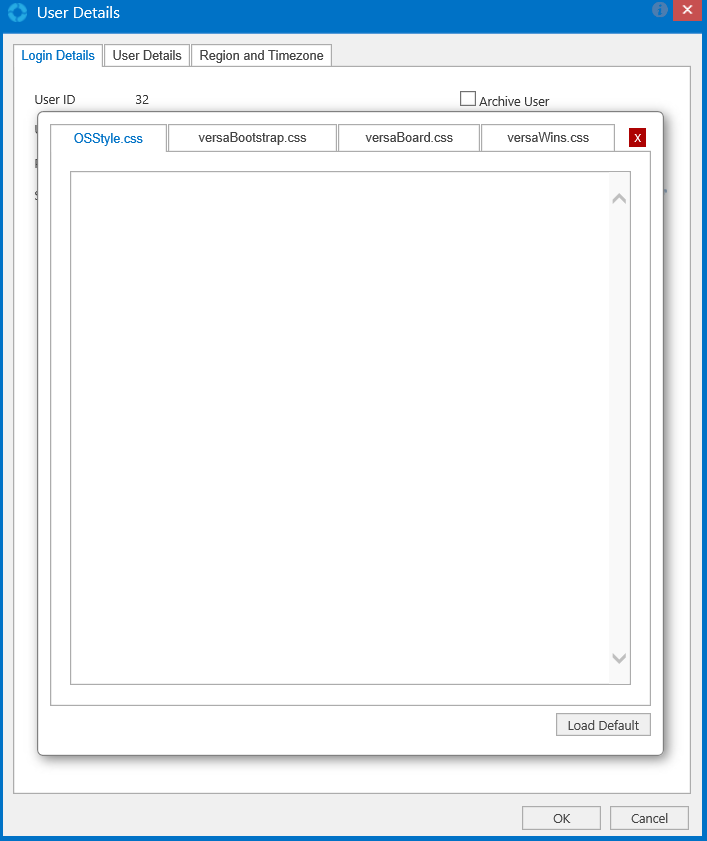User Themes
The User Theme allows a User to set a custom theme within their User Profile. They can choose between different colours or specific themes designed for versaSRS that will change the default appearance of the application.
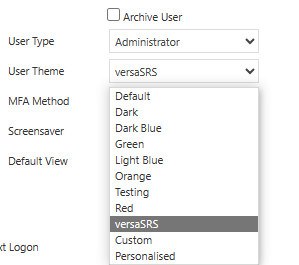
There is also the ability to set a custom personalised theme by setting the User Theme to Personalised.
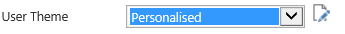
When the Personalised theme is selected, the edit icon ( ) will appear next to the User Theme drop-down box. Clicking this will open the CSS script editor where the Custom style sheets can be defined that will override the default style for that element. If there is nothing input here versaSRS will be displayed the same as the Default theme.
) will appear next to the User Theme drop-down box. Clicking this will open the CSS script editor where the Custom style sheets can be defined that will override the default style for that element. If there is nothing input here versaSRS will be displayed the same as the Default theme.