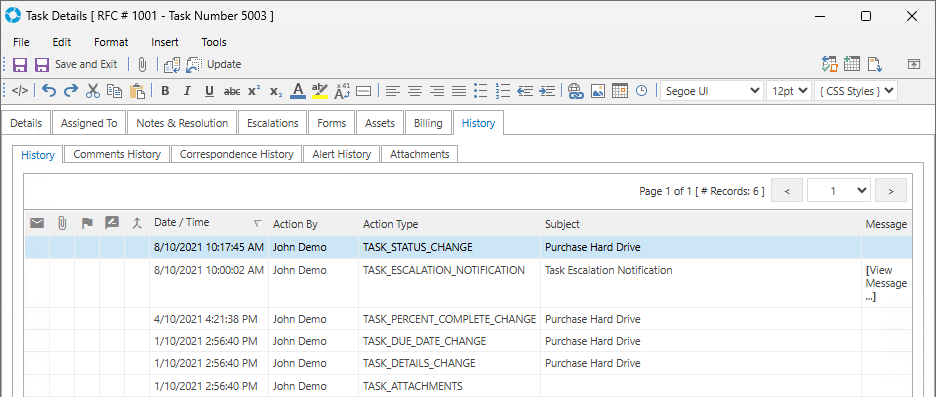Completing a Task
A Task can be Completed by updating the Status field on a Task to 'Completed'.
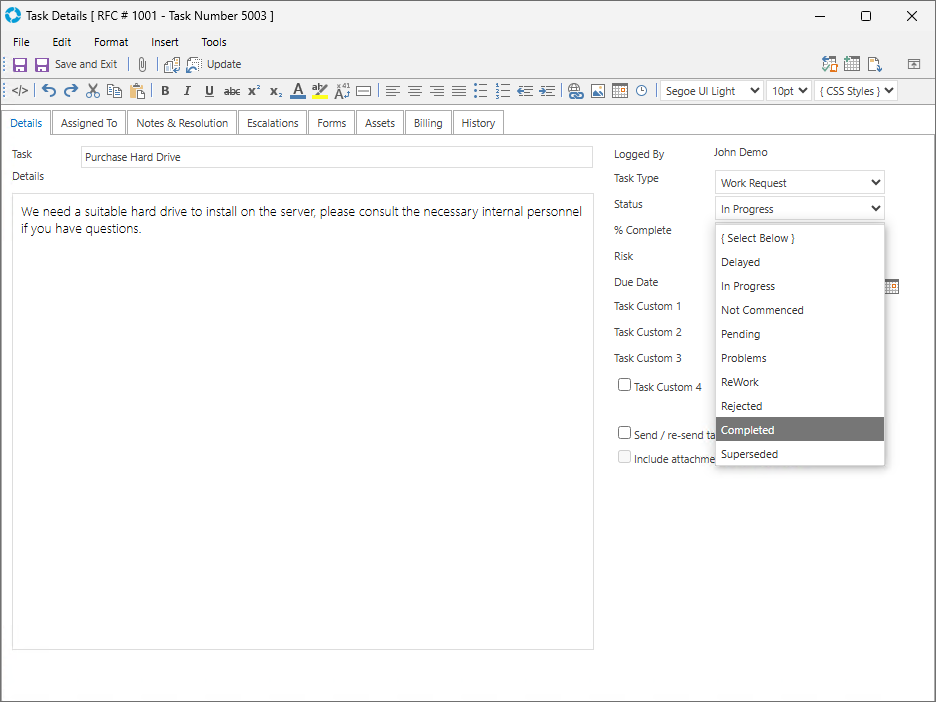
There are several States that a Task can be in. The other options within the Status field are:
| Status | Purpose |
|---|---|
| Delayed | Indicates that the Task is delayed. |
| In Progress | Indicates that the Task is in progress |
| Not Commenced | Indicates that the Task is not yet Commenced |
| Pending | Indicates that the Task is waiting on something |
| Problems | Indicates that the Task has problems. |
| ReWork | Indicates that the Task needs Re-Work |
| Rejected | Indicates that the Task is rejected |
| Completed | Indicates that the Task is complete. |
| Superseded | Indicates that the Task has been superseded |
Once the Status of a Task has been changed it will show in the Task Audit History