Record Locked
In order to protect against the situation where more than one User attempts to make changes to the same Record (Case/Problem/RFC) at the same time, a Record will be locked once it is opened for updating by a User.
If the Record is locked, the locked icon ( ) will be displayed next to the Record listing in the Main Window, and any attempt to update that Record will result in a message "This record is currently locked" being displayed.
) will be displayed next to the Record listing in the Main Window, and any attempt to update that Record will result in a message "This record is currently locked" being displayed.
The Record can still be viewed in 'Read-Only' mode.
Users with permission can unlock records by selecting Unlock Records from the Tools icon in the Navigation Sidebar.
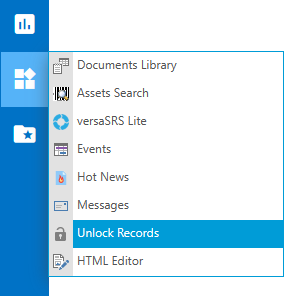
If a User finds that a Record is locked by them, but they do not have it open and therefore can't access it, they can unlock their own Record by clicking on the padlock icon ( ) that is displayed next to the Record.
) that is displayed next to the Record.
Q: How do I know who has the Record "locked"?
A: By moving your mouse over the padlock icon ( ) the name of the User with that Record open will be displayed.
) the name of the User with that Record open will be displayed.
Q: Can I still view the Record?
A: Yes, you can view a Read-Only version.