Team Signature
The Team Signature can be configured within the General tab of the Team Settings by selecting the Manage Teams icon from the versaSpinner - Administrators tab.
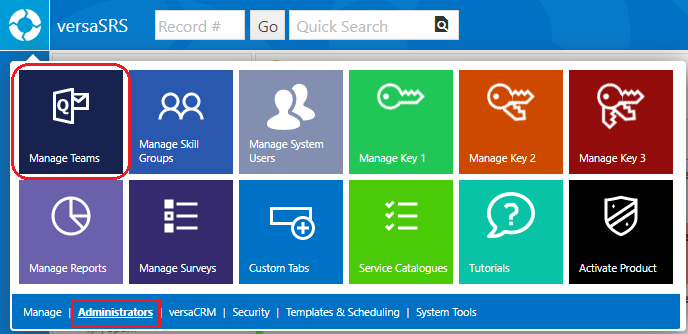
Within the System Teams menu select a Team and click Edit.

A Team Signature can be defined uniquely for each Team and can be included in email correspondence and templates. Consequently the signature that is sent is governed by the Team that the Case is assigned to.
A Team Signature example is shown below:
Note: Double clicking the message box will display the HTML Editor allowing a User with no HTML experience to construct the message.
VersaDev Support
VersaDev Pty Ltd
Delivering Business Software Solutions
Level 1, 12 Gilles Street
Adelaide SA 5000
Australia
t: +61 8 8463 1914
e: support@versadev.com
w: www.versadev.com